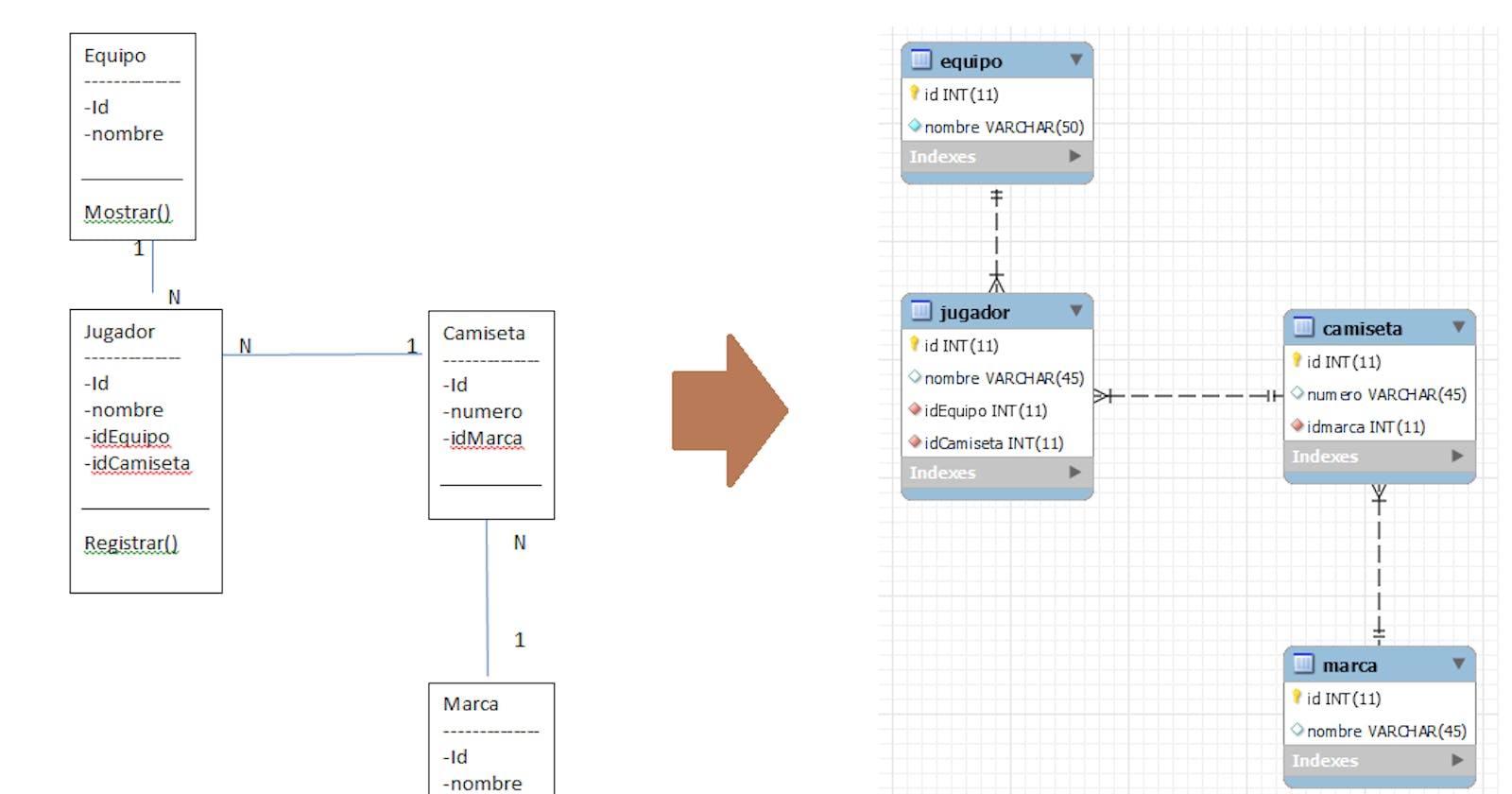Estructura de un proyecto empresarial típico de Spring Framework
Entenderemos como se logra persistencia entre una base de datos y la estructura de un proyecto Spring, utilizando el patron D.A.O (data access object)
Crearemos un proyecto Maven, haremos divisiones por capas de servicios, de datos y algunas consideraciones a tener en cuenta.
Herramientas Utilizadas
IDE Spring Tool Suite, JDK 8
MySql Workbench como gestor de base de datos, Xampp Server como servidor MySQl
1 – Creamos el Diagrama de Entidades(modelo de negocio)
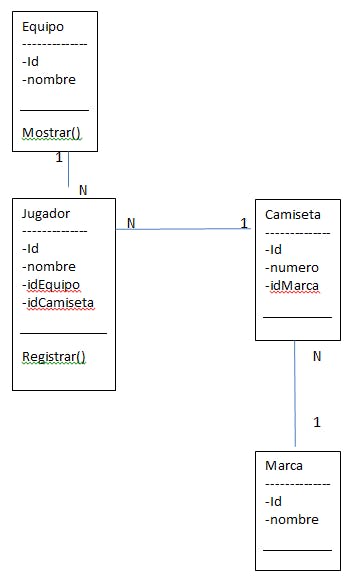
Creamos la BD
CREATE DATABASE `springdb2` DEFAULT CHARACTER SET utf8 COLLATE utf8_general_ci;
USE `springdb2`;
CREATE TABLE `equipo` (
`id` int(11) NOT NULL AUTO_INCREMENT,
`nombre` varchar(50) NOT NULL,
PRIMARY KEY (`id`)
) ENGINE=InnoDB DEFAULT CHARSET=utf8;
CREATE TABLE `jugador` (
`id` int(11) NOT NULL AUTO_INCREMENT,
`nombre` varchar(45) DEFAULT NULL,
`idEquipo` int(11) NOT NULL,
`idCamiseta` int(11) NOT NULL,
PRIMARY KEY (`id`)
) ENGINE=InnoDB DEFAULT CHARSET=utf8;
CREATE TABLE `camiseta` (
`id` int(11) NOT NULL AUTO_INCREMENT,
`numero` varchar(45) DEFAULT NULL,
`idMarca` int(11) NOT NULL,
PRIMARY KEY (`id`)
) ENGINE=InnoDB DEFAULT CHARSET=utf8;
CREATE TABLE `marca` (
`id` int(11) NOT NULL AUTO_INCREMENT,
`nombre` varchar(45) DEFAULT NULL,
PRIMARY KEY (`id`)
) ENGINE=InnoDB DEFAULT CHARSET=utf8;
/* Ahora creamos las relaciones */;
alter table jugador add constraint FK_Jugador_Equipo foreign key (idEquipo) references equipo(id) on delete cascade on update cascade;
alter table jugador add constraint FK_Jugador_Camiseta foreign key (idCamiseta) references camiseta(id) on delete cascade on update cascade;
alter table camiseta add constraint FK_Camiseta_Marca foreign key (idMarca) references marca(id) on delete cascade on update cascade;
Visualizamos la Bd
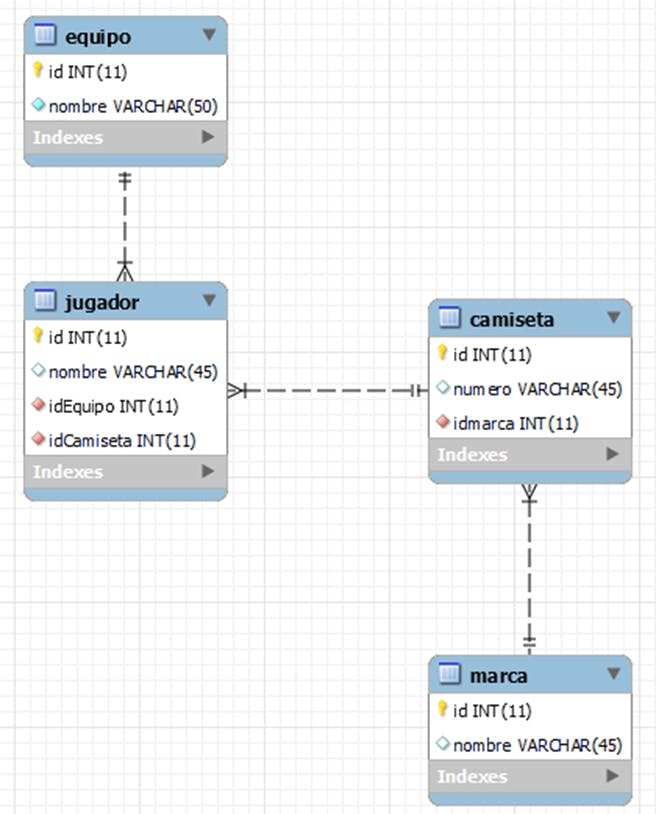
2-Creamos el proyecto Maven
Org.apache.maven.archetype-quickstart
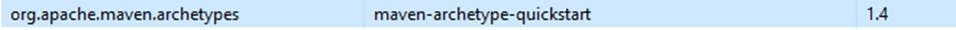
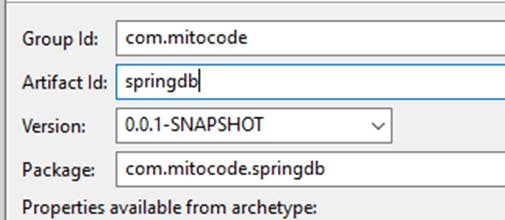 Agregamos una carpeta src/main/resources , donde allí iran colocado el archivo de configuración bean.xml
Agregamos una carpeta src/main/resources , donde allí iran colocado el archivo de configuración bean.xml
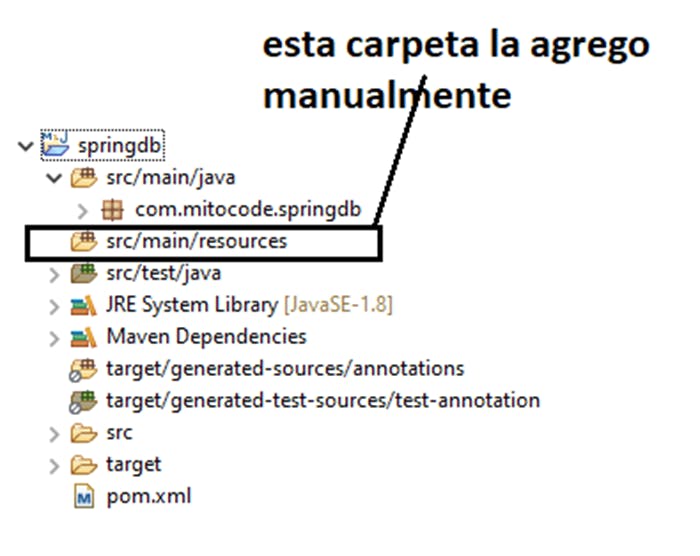 Me voy al builth path del proyecto
Builthsource-> add folder
Me voy al builth path del proyecto
Builthsource-> add folder
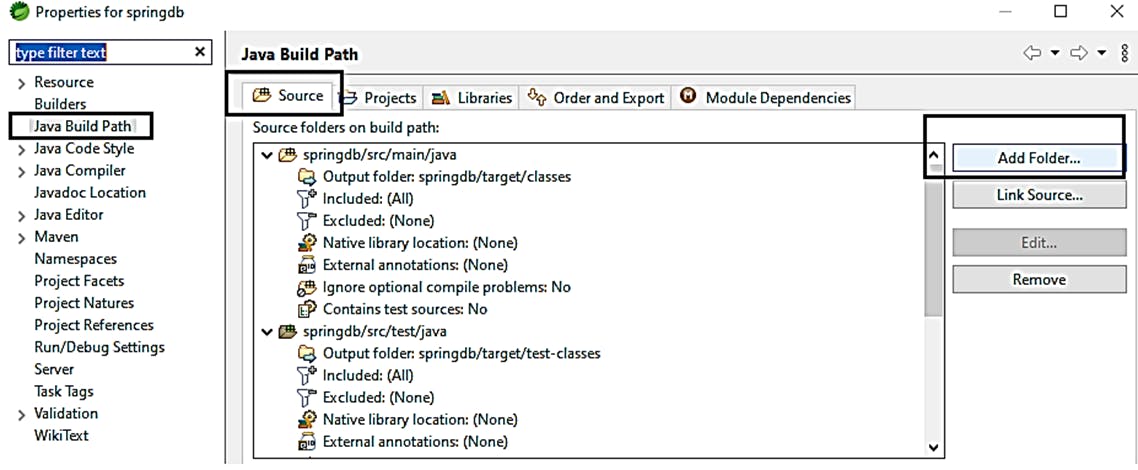
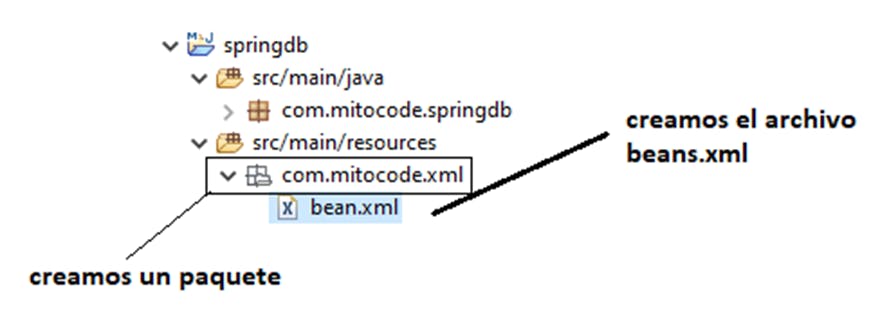 Agrego las dependencias necesarias
Agrego las dependencias necesarias
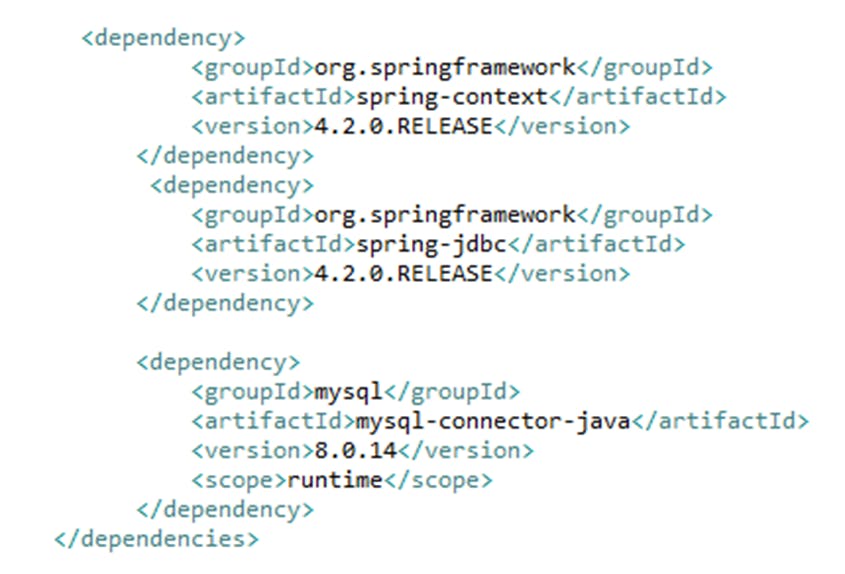 Listo de configuraciones , ahora creamos los paquetes y las clases del proyecto
Listo de configuraciones , ahora creamos los paquetes y las clases del proyecto
4-Creamos las entidades
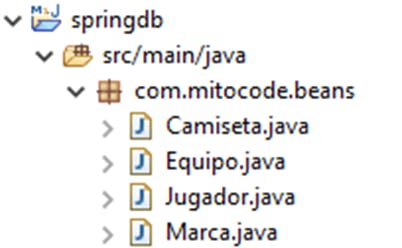
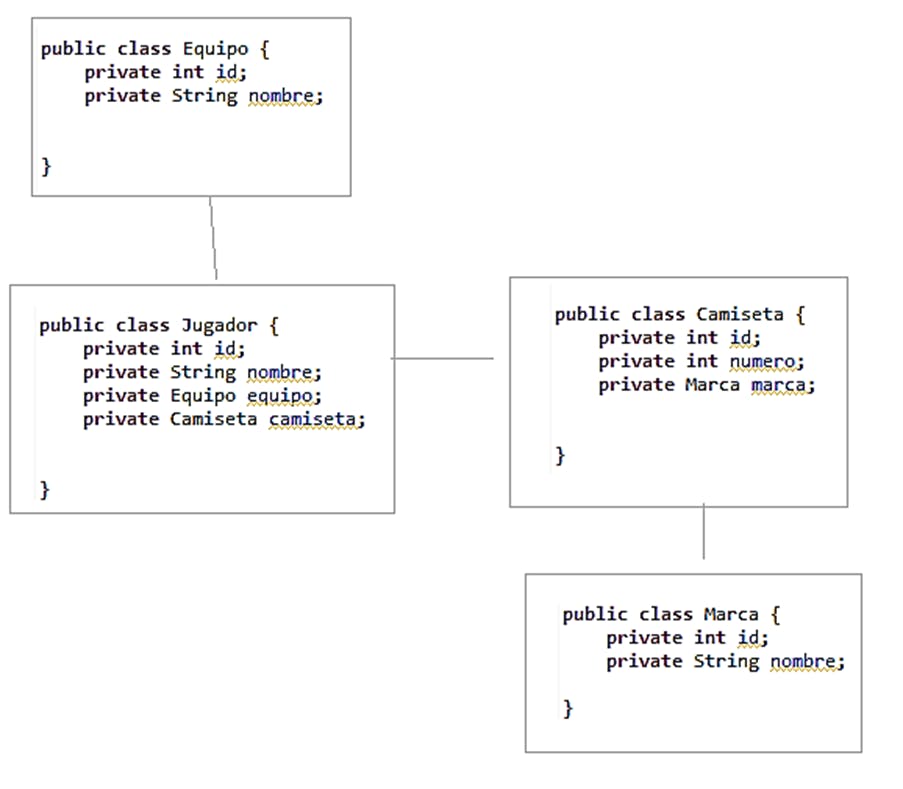 Tambien las creamos con sus getters and setter
Tambien las creamos con sus getters and setter
4.1 Empezampos a crear el patrón DAO
Empezaremos a trabajar con la clase MARCA
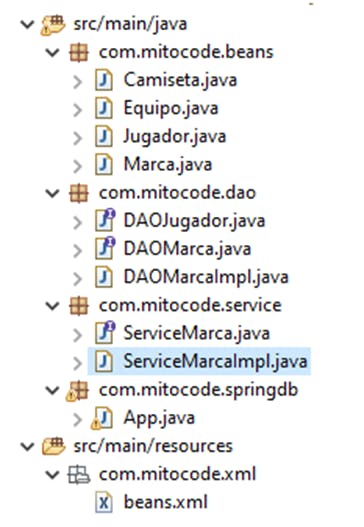 DAOMarca.java
DAOMarca.java
package com.mitocode.dao;
import com.mitocode.beans.Marca;
public interface DAOMarca {
public void registrar(Marca marca) throws Exception;
}
DAOMarcaImpl.java
@Repository
public class DAOMarcaImpl implements DAOMarca {
@Autowired
private DataSource dataSource;
@Override
public void registrar(Marca marca) throws Exception {
String sql="INSERT INTO marca(id,nombre) values(?,?)";
Connection con=null;
try {
con=dataSource.getConnection();
PreparedStatement ps=con.prepareStatement(sql);
ps.setInt(1,marca.getId());
ps.setString(2,marca.getNombre());
ps.executeUpdate();
ps.close();
} catch (Exception e) {
throw e;
}finally {
if(con !=null) {
con.close();
}
}
}
}
ServiceMarca.java
package com.mitocode.service;
import com.mitocode.beans.Marca;
public interface ServiceMarca {
public void registrar(Marca marca) throws Exception;
}
ServiceMarcaImpl.java
import org.springframework.beans.factory.annotation.Autowired;
import org.springframework.stereotype.Service;
import com.mitocode.beans.Marca;
import com.mitocode.dao.DAOMarca;
@Service
public class ServiceMarcaImpl implements ServiceMarca{
@Autowired
private DAOMarca daoMarca;
@Override
public void registrar(Marca marca) throws Exception {
try {
daoMarca.registrar(marca);
} catch (Exception e) {
throw e;
}
}
}
Configuramos el archivo Beans.xml beans.xml
<?xml version="1.0" encoding="UTF-8"?>
<beans xmlns="http://www.springframework.org/schema/beans"
xmlns:context="http://www.springframework.org/schema/context"
xmlns:xsi="http://www.w3.org/2001/XMLSchema-instance"
xmlns:tx="http://www.springframework.org/schema/tx"
xmlns:mvc="http://www.springframework.org/schema/mvc"
xsi:schemaLocation="http://www.springframework.org/schema/beans
http://www.springframework.org/schema/beans/spring-beans.xsd
http://www.springframework.org/schema/aop
http://www.springframework.org/schema/aop/spring-aop.xsd
http://www.springframework.org/schema/context
http://www.springframework.org/schema/context/spring-context.xsd
http://www.springframework.org/schema/tx
http://www.springframework.org/schema/tx/spring-tx.xsd
http://www.springframework.org/schema/mvc
http://www.springframework.org/schema/mvc/spring-mvc.xsd ">
<context:component-scan base-package="com.mitocode"/>
<bean id="dataSource" class="org.springframework.jdbc.datasource.DriverManagerDataSource">
<property name="driverClassName" value="com.mysql.jdbc.Driver"/>
<property name="url" value="jdbc:mysql://localhost:3306/springdb2"/>
<property name="username" value="root"/>
<property name="password" value=""/>
</bean>
<bean id="marca3" class="com.mitocode.beans.Marca">
<property name="id" value="3"></property>
<property name="nombre" value="Marca3"></property>
</bean>
</beans>
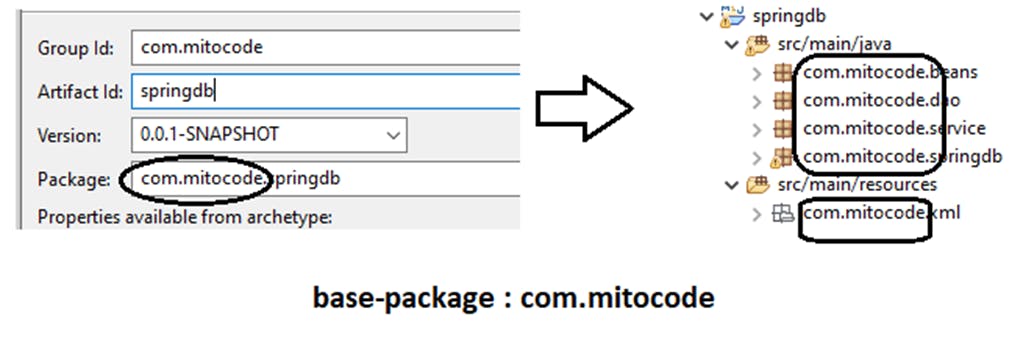
4.2 Analizamos la Entidad Marca
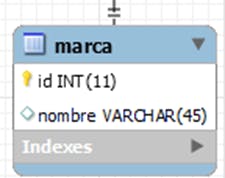
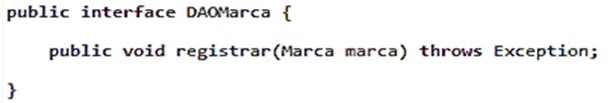
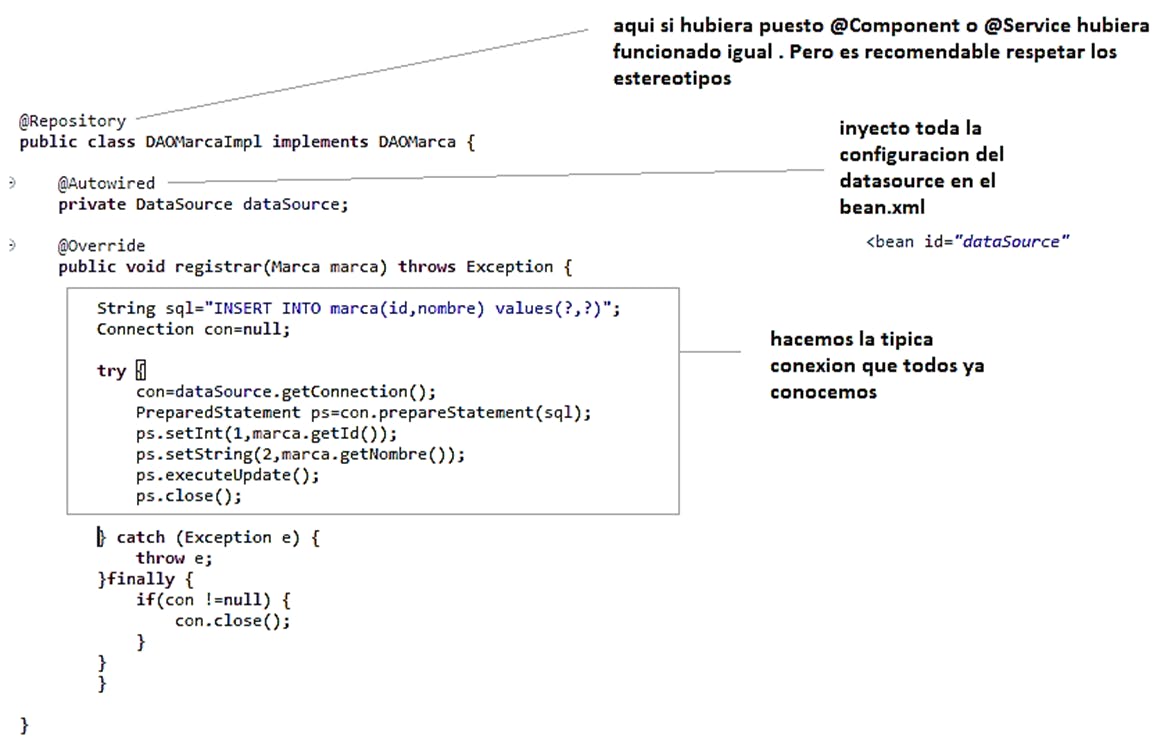
Analizamos el Service
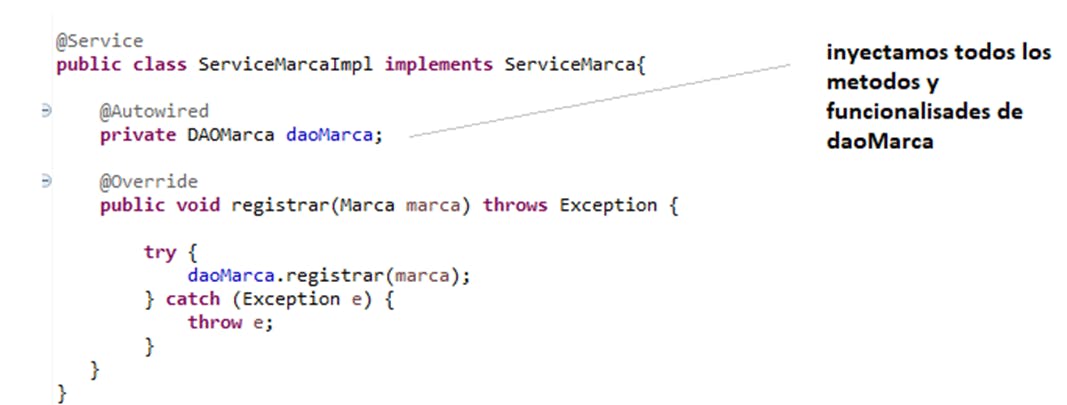
4.3 Ejecutamos la aplicación
App.java
package com.mitocode.springdb;
import org.springframework.context.ApplicationContext;
import org.springframework.context.support.ClassPathXmlApplicationContext;
import com.mitocode.beans.Marca;
import com.mitocode.service.ServiceMarca;
public class App {
public static void main( String[] args ){
System.out.println( "Hello World!" );
Marca mar=new Marca();
mar.setId(2);
mar.setNombre("Marca2");
ApplicationContext appContext = new
ClassPathXmlApplicationContext("com/mitocode/xml/beans.xml");
ServiceMarca sm=(ServiceMarca) appContext.getBean("serviceMarcaImpl");
Marca mar3=(Marca)appContext.getBean("marca3");
try {
sm.registrar(mar);
//sm.registrar(mar3);
} catch (Exception e) {
System.out.println(e.getMessage());
}
}
}
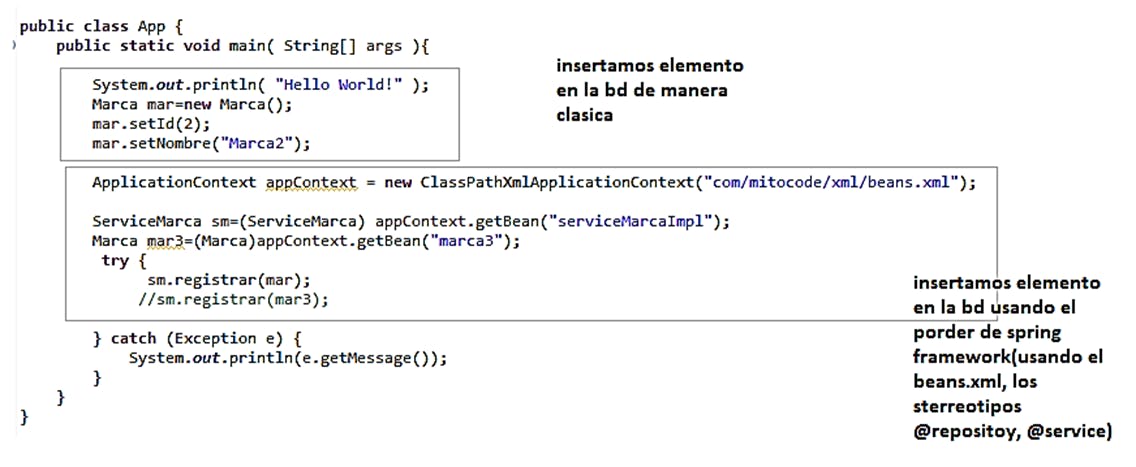
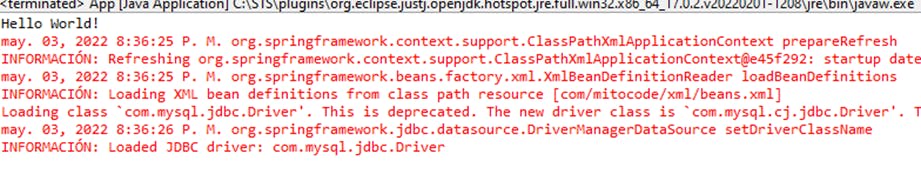 Nos fijamos en Workbench , en la bd
Nos fijamos en Workbench , en la bd
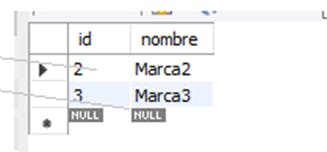 los registros se insertaron correctamente!!
los registros se insertaron correctamente!!
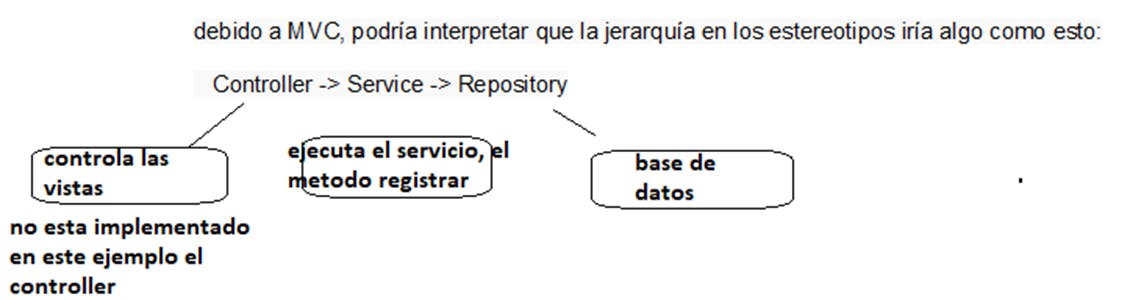 Fuente en la que me base para hacer y esxpilcar este tema tan importante
youtube.com/watch?v=hinfBLVsqF4&t=166s
Spring Framework Tutorial - 25 MySQL-MITOCODE – Año 2017 . Actualizado al 2022
Fuente en la que me base para hacer y esxpilcar este tema tan importante
youtube.com/watch?v=hinfBLVsqF4&t=166s
Spring Framework Tutorial - 25 MySQL-MITOCODE – Año 2017 . Actualizado al 2022